TL;DR
Discover the best digital meal planner apps that streamline meal preparation and grocery shopping, catering to various user needs and budgets.
Top Picks
- Budget: Mealime Meal Planning App - Offers essential features for free, making it ideal for budget-conscious users.
- Mid-range: Paprika Recipe Manager App - Highly efficient with robust features, justifying its one-time purchase price.
- Premium: Plan to Eat Meal Planning App - Comprehensive features with pantry management, perfect for serious meal planners.
Quick Summary
In today’s fast-paced world, digital meal planner apps have become essential tools for individuals and families looking to streamline their meal preparation and grocery shopping. These apps not only help users organize their recipes but also generate grocery lists, making the entire process more efficient and less stressful.
Table of Contents
- TL;DR
- Quick Summary
- Key Buying Factors
- Common Mistakes to Avoid
- Top Product Reviews
- Price Guide
- Personalized Recommendations
- Community Insights
- Final Verdict
Key Buying Factors
Before making your purchase, consider these essential factors:
User Interface
A user-friendly interface enhances the overall experience, making it easier to navigate and utilize the app’s features.
Recipe Importing
The ability to import recipes from various websites simplifies meal planning and saves time.
Grocery List Generation
Automatic grocery list generation based on selected recipes is a crucial feature that helps streamline shopping.
Common Mistakes to Avoid
Learn from others’ experiences - here are key pitfalls to watch out for:
Choosing based on price alone
While cost is important, it’s essential to consider the features and usability of the app to ensure it meets your needs.
Ignoring dietary preferences
Select an app that allows customization for dietary restrictions or preferences to ensure it aligns with your lifestyle.
Overlooking user reviews
User experiences can provide valuable insights into the app’s functionality and reliability, helping you make a more informed decision.
Top Product Reviews
Our detailed analysis of the best options available:
Paprika Recipe Manager App

Paprika Recipe Manager App is a highly regarded digital meal planner that allows users to easily import recipes from various websites and create meal plans. Users appreciate its ability to generate grocery lists based on selected recipes, making meal preparation more efficient. The app is particularly well-received for its user-friendly interface and robust features that cater to meal planning enthusiasts. Although it is a paid app, many users feel that the investment is justified given the utility it provides in organizing recipes and streamlining grocery shopping.
Features
- Import recipes from various websites
- Generate grocery lists from selected recipes
User Experiences
- One user mentioned that they have been using Paprika for over 7 years and find it invaluable for meal planning and grocery shopping. They highlighted the app’s ability to import recipes easily and create meal plans that simplify their shopping experience.
Pros
- Highly efficient recipe import and organization
- Generates grocery lists automatically from meal plans
Cons
- It is a paid app, which may deter some users looking for free alternatives
Best Use Cases
- Ideal for individuals or families looking to streamline meal planning and grocery shopping
Price-Performance Ratio
While Paprika is a paid app, users generally find that its features and ease of use provide excellent value for the price.
Purchase Options
View on Manufacturer’s Website
Mealime Meal Planning App
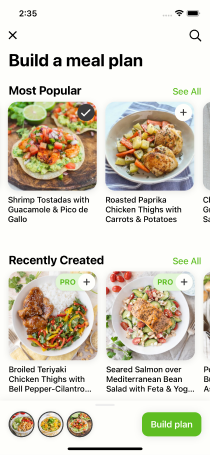
Mealime is a free meal planning app that allows users to create meal plans and generate grocery lists based on selected recipes. While it has received positive feedback for its user-friendly interface and efficiency in meal preparation, its recipe catalog is somewhat limited compared to other paid apps. Users appreciate the ease of use and the ability to reduce food waste by planning meals effectively.
Features
- Generates grocery lists based on selected meals
- Allows meal planning for specific dietary preferences
User Experiences
- Users have reported saving money on groceries by using Mealime to plan meals and reduce food waste. One user mentioned that they meal prep for breakfasts and dinners, using the app to create accurate grocery lists that help them stick to their budget.
Pros
- User-friendly interface
- Helps reduce food waste by allowing users to plan meals effectively
Cons
- Limited to catalog recipes unless the paid version is used
Best Use Cases
- Best suited for individuals or families looking for a simple, free solution for meal planning and grocery list creation.
Price-Performance Ratio
Mealime offers a free version with essential features, making it a cost-effective option for those who do not require extensive recipe customization.
Purchase Options
View on Manufacturer’s Website
Plan to Eat Meal Planning App
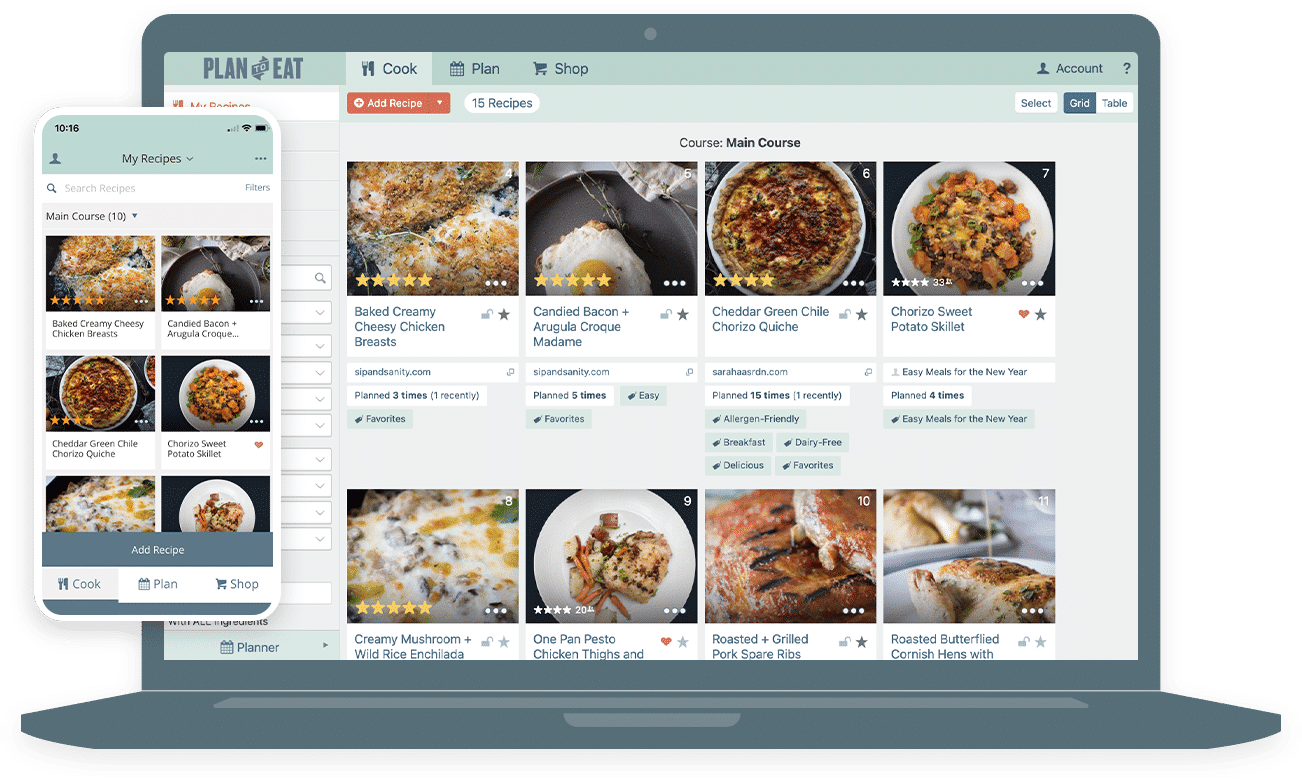
Plan to Eat is a subscription-based meal planning application that has garnered positive feedback from users on Reddit. It is particularly praised for its ability to integrate meal planning with grocery shopping, allowing users to create comprehensive meal plans and generate shopping lists based on selected recipes. Users appreciate its flexibility and the ability to import recipes from various sources, including NYT Cooking. The app’s functionality extends beyond simple meal planning, incorporating features that help users manage their pantry and track food inventory, which significantly reduces food waste.
Features
- Recipe importing from various websites including NYT Cooking
- Integrated grocery list generation based on selected meals
- Pantry management system to track ingredients and meals
User Experiences
- One user mentioned that Plan to Eat has saved them money by ensuring they shop efficiently and use food effectively, resulting in minimal food waste. They highlighted how the app allows for easy meal planning by dragging recipes onto a planner and managing their freezer inventory.
Pros
- Comprehensive meal planning and grocery list generation
- Flexible recipe management with import options
Cons
- Subscription-based model may not appeal to all users
Best Use Cases
- Ideal for families looking to streamline meal planning and reduce food waste through efficient grocery shopping
Price-Performance Ratio
While Plan to Eat operates on a subscription model, users have noted that it offers significant value, especially during promotional periods such as Black Friday when discounts are available. The features provided justify the cost for those who frequently plan meals and manage groceries.
Purchase Options
View on Manufacturer’s Website
Budgeat Meal Planning App

The Budgeat Meal Planning App is designed to simplify meal preparation by generating personalized meal plans that cater to individual dietary preferences, budgets, and available ingredients. Users have expressed a strong desire for features that enhance efficiency in using ingredients and managing pantry stocks, which the app seems to address effectively. Overall, the sentiment from discussions indicates that this app meets many needs of users looking for a comprehensive meal planning solution.
Features
- Generates personalized meal plans based on dietary preferences and budget
- Creates grocery lists automatically from selected recipes
User Experiences
- Users appreciate the ability to set specific dietary preferences and restrictions, such as avoiding certain ingredients like tomatoes or red meat.
Pros
- Customizable meal plans that cater to dietary restrictions and preferences
- Automatic grocery list generation reduces shopping time and minimizes food waste
Cons
- Limited information on integration with pantry management systems; some users desire better tracking of ingredients on hand
Best Use Cases
- Ideal for individuals or families looking to streamline meal prep while adhering to specific dietary needs and budgets.
Price-Performance Ratio
The app offers a good balance of features for its price, particularly for users who prioritize meal planning efficiency and grocery management.
Purchase Options
View on Manufacturer’s Website
Ultimate Meal Plans Meal Planner App
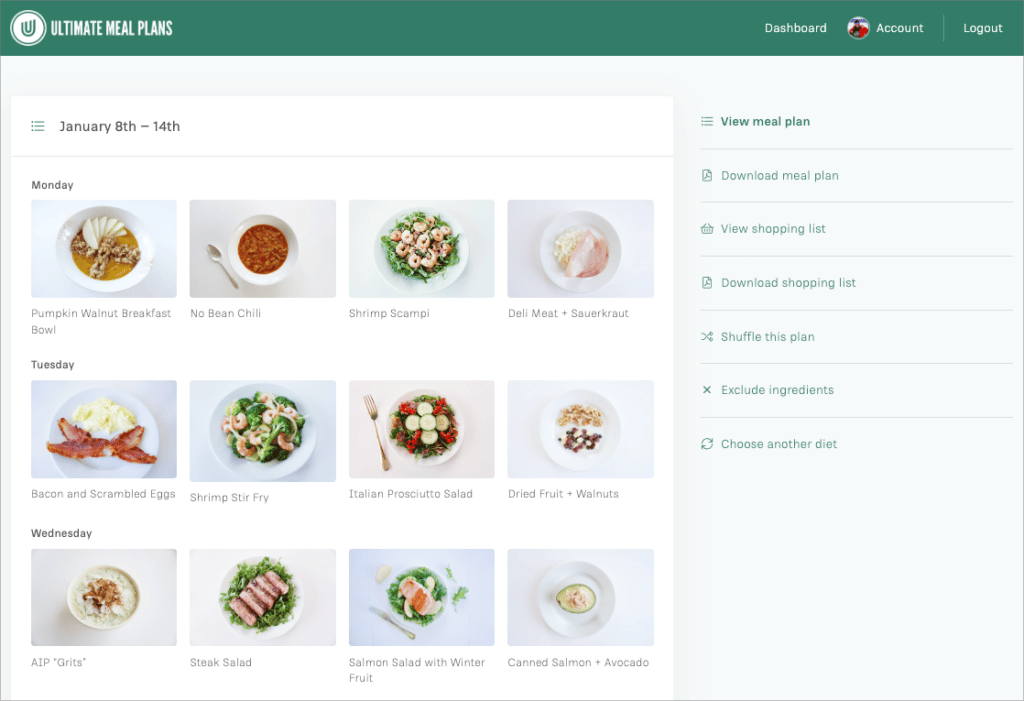
The Ultimate Meal Plans Meal Planner App has garnered positive feedback from users on Reddit, highlighting its functionality and ease of use. Users appreciate the ability to customize their meal planning experience by scaling recipes, excluding unwanted ingredients, and selecting a base diet. The app’s mobile-friendly design and the availability of a 14-day free trial further enhance its appeal, allowing users to explore its features without initial commitment. Despite being a newer option in the meal planning space, it competes well with established apps by focusing on user needs and providing a streamlined experience.
Features
- Scale meals up or down based on serving sizes
- Exclude specific ingredients for dietary preferences or allergies
- Mobile-friendly interface for on-the-go planning
- Automatic grocery list generation based on selected meals
User Experiences
- One user mentioned that the app allows rapid meal planning and automatically creates grocery lists, which saves a lot of time during shopping. They noted that the ability to blacklist recipes they dislike has made meal planning much easier for their family.
Pros
- User-friendly interface that simplifies meal planning
- Ability to customize meals according to dietary needs and preferences
Cons
- Limited information on advanced features or integrations compared to more established meal planning apps
Best Use Cases
- Ideal for families or individuals looking to simplify their meal planning process while accommodating specific dietary restrictions.
Price-Performance Ratio
The app offers a 14-day free trial, making it cost-effective for users to evaluate its features before committing to a subscription. This trial period allows users to assess its value without financial risk.
Purchase Options
View on Manufacturer’s Website
Price Guide
Find the best option for your budget:
Budget (Free - $5/month)
Mid range ($10 - $40/year)
Premium ($39/year)
Personalized Recommendations
For Beginners
For Enthusiasts
For Professionals
For Budget conscious
Community Insights
Overall Trends
- Users prioritize apps that offer recipe importing, grocery list generation, and dietary customization.
- There is a strong preference for user-friendly interfaces that simplify meal planning and grocery shopping.
Top Picks from the Crowd
Controversial Opinions
- Some users prefer subscription models for the ongoing updates and features, while others favor one-time purchase apps.
Final Verdict
In conclusion, digital meal planner apps offer a range of features that cater to different user needs, from budget-conscious individuals to meal planning enthusiasts. Top picks like Mealime provide a free and simple solution, while Paprika and Plan to Eat offer more comprehensive features for those willing to invest. As the market continues to evolve, users can expect even more innovative solutions that integrate seamlessly with their cooking and shopping habits, making meal planning an enjoyable and efficient process.
Sources
Based on Reddit community discussions:
- What Productivity Apps Are You Using in 2025? from r/ProductivityApps - Score: 212, Comments: 155
- Has anyone found or created a meal plan that builds a shopping list when you select each meal in a week (etc.)? from r/EatCheapAndHealthy - Score: 141, Comments: 70
- What meal planning app can you recommend? from r/EatCheapAndHealthy - Score: 80, Comments: 61
- What’s the best digital planner? from r/DigitalPlanner - Score: 34, Comments: 56
- What Do You Want In a Meal Planning Tool? from r/mealprep - Score: 47, Comments: 38
- Looking for a nutritionist, meal plan app, etc. from r/EatCheapAndHealthy - Score: 25, Comments: 33
- Meal planning app that creates grocery list? from r/cookingforbeginners - Score: 15, Comments: 34
- Best AI tool for meal plan from r/nutrition - Score: 17, Comments: 31
- Is there an actual free/non-subscription simple meal planner? from r/EatCheapAndHealthy - Score: 15, Comments: 20
- Meal Planners of YNAB: Which app or website do you use? (Trying out Plan to Eat) from r/ynab - Score: 6, Comments: 24
Note: Product information and prices are subject to change. Please verify details before making a purchase.

