TL;DR
This guide reviews top accounting software for small businesses, highlighting their features, pros, and cons based on user experiences. Wave, Xero, and QuickBooks Online emerge as standout options for different budgets and needs.
Top Picks
- Budget: Wave Accounting Software Small Businesses - Completely free for core accounting features, ideal for startups.
- Mid-range: Xero Accounting Software Small Businesses - User-friendly with robust features, perfect for small businesses needing efficient bookkeeping.
- Premium: Intuit QuickBooks Online - Comprehensive feature set and strong integrations, suitable for businesses requiring advanced accounting capabilities.
Quick Summary
In the fast-paced world of small business, managing finances efficiently is crucial for success. Accounting software can simplify this process, offering tools for invoicing, expense tracking, and financial reporting. With numerous options available, choosing the right software can be overwhelming.
Table of Contents
- TL;DR
- Quick Summary
- Key Buying Factors
- Common Mistakes to Avoid
- Top Product Reviews
- Price Guide
- Personalized Recommendations
- Community Insights
- Final Verdict
Key Buying Factors
Before making your purchase, consider these essential factors:
User-Friendliness
Look for software that is easy to navigate, especially if you or your team are not accounting professionals.
Feature Set
Ensure the software includes essential features like invoicing, expense tracking, and reporting capabilities.
Pricing Structure
Consider whether the software offers a free tier, subscription model, or one-time purchase, and how it fits your budget.
Common Mistakes to Avoid
Learn from others’ experiences - here are key pitfalls to watch out for:
Overlooking Hidden Costs
Many accounting software options have hidden fees for features like payment processing or additional users.
Choosing Based on Popularity Alone
Select software that meets your specific business needs rather than just going with the most popular option.
Ignoring Customer Support Options
Ensure the software provides adequate customer support, as this can be crucial during setup and troubleshooting.
Top Product Reviews
Our detailed analysis of the best options available:
Wave Accounting Software Small Businesses

Wave Accounting Software is a free accounting solution that has gained popularity among small business owners for its user-friendly interface and essential features. It is particularly noted for its expense categorization capabilities and seamless invoicing processes. However, some users have expressed concerns regarding customer support and reliability issues, particularly after its acquisition. Overall, the software is well-received for basic bookkeeping needs, making it an appealing option for startups and small enterprises looking to manage their finances without incurring significant costs.
Features
- Free to use for core accounting features
- Automated expense categorization and invoicing
User Experiences
- I have been using Wave for 7 years now and find it great for small & relatively simple businesses. It automatically categorizes my expenses based on my history and connects with most banks to download transactions, making bookkeeping much easier.
Pros
- Completely free for basic accounting features
- User-friendly interface that is easy to navigate
Cons
- Limited customer support options and reliability issues reported after acquisition
Best Use Cases
- Ideal for startups and small businesses with simple bookkeeping needs
Price-Performance Ratio
Wave offers a strong price-to-performance ratio, being free for the core features, making it an excellent choice for small businesses looking to minimize costs while still managing their accounting efficiently.
Purchase Options
View on Manufacturer’s Website
Xero Accounting Software Small Businesses
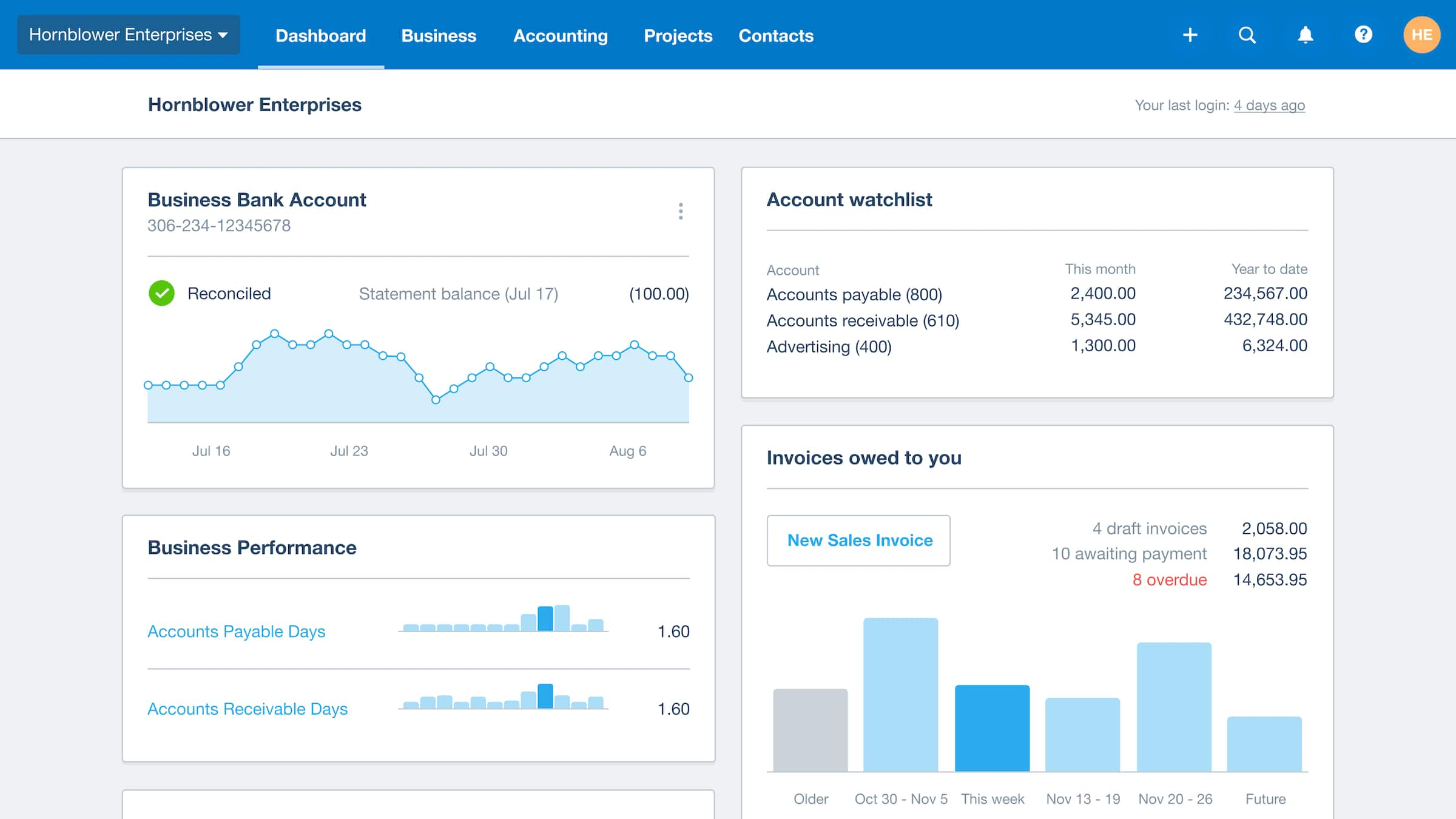
Xero has gained significant traction among small business owners and accountants alike due to its user-friendly interface and robust features. The software is particularly praised for its auto-categorization capabilities, which streamline bookkeeping tasks by automatically sorting transactions based on historical data. This feature significantly reduces the time spent on manual categorization and helps maintain accurate financial records. Additionally, Xero’s cloud-based platform allows for easy access from anywhere, which is a major advantage for small business owners who may not always be at their desks. While some accountants express a preference for other software, many small business users find Xero to be an effective and efficient tool for managing their finances.
Features
- Auto-categorization of expenses
- Cloud-based access for remote bookkeeping
User Experiences
- Many users on Reddit have reported that Xero simplifies their bookkeeping processes, allowing them to focus more on running their business rather than getting bogged down in accounting tasks. One user mentioned that after switching to Xero, they found it much easier to categorize transactions and generate reports, which improved their overall financial management.
Pros
- Intuitive user interface that is easy to navigate
- Strong auto-categorization features that save time
Cons
- Some accountants may prefer other software options, which could lead to compatibility issues during audits
Best Use Cases
- Ideal for small business owners who need a straightforward, efficient accounting solution without the complexity of larger systems
Price-Performance Ratio
Xero is competitively priced compared to other accounting software options, offering a good balance between cost and functionality. It is particularly well-suited for small businesses looking to streamline their bookkeeping processes without overspending.
Purchase Options
View on Manufacturer’s Website
Intuit QuickBooks Online
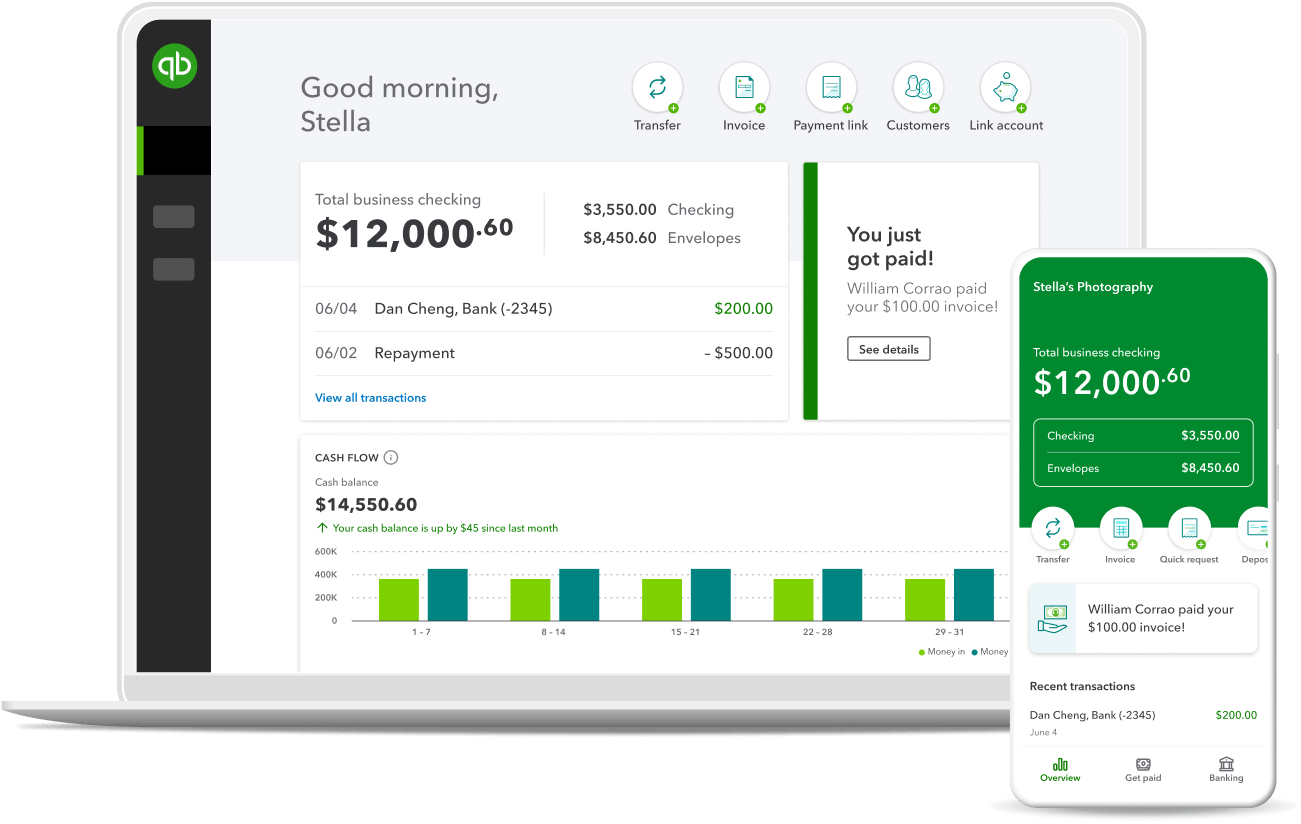
QuickBooks Online is widely recognized among small business owners for its comprehensive accounting capabilities and user-friendly interface. According to multiple Reddit discussions, users appreciate its extensive feature set, including invoicing, expense tracking, and integration with various third-party applications. Many recommend it as a solid alternative to Xero, especially for businesses requiring robust invoicing and expense management. Users have also highlighted its effectiveness in managing multiple small businesses through the use of classes for tracking financial performance across different entities. However, some users express concerns about the subscription model and the potential loss of access to financial records upon cancellation, which can be a significant drawback for those preferring more traditional software ownership models.
Features
- Integration with various third-party applications
- Ability to manage multiple businesses with classes for tracking
User Experiences
- Many users report that QuickBooks Online has significantly improved their productivity by streamlining their accounting processes. One user managing multiple small businesses noted the ease of tracking finances by using the class feature, allowing for detailed profit and loss reports for each business.
Pros
- Comprehensive feature set that covers invoicing, expense tracking, and reporting
- User-friendly interface that simplifies accounting tasks
Cons
- Subscription-based model can be costly over time, and users may lose access to records if they cancel their subscription
Best Use Cases
- Ideal for small businesses, including those in the hospitality and brewery sectors, that require robust accounting features and the ability to track multiple entities.
Price-Performance Ratio
While the pricing can be perceived as steep due to the subscription model, the extensive features and integrations offered by QuickBooks Online provide good value for small businesses looking for a comprehensive accounting solution.
Purchase Options
View on Manufacturer’s Website
FreshBooks Accounting Software
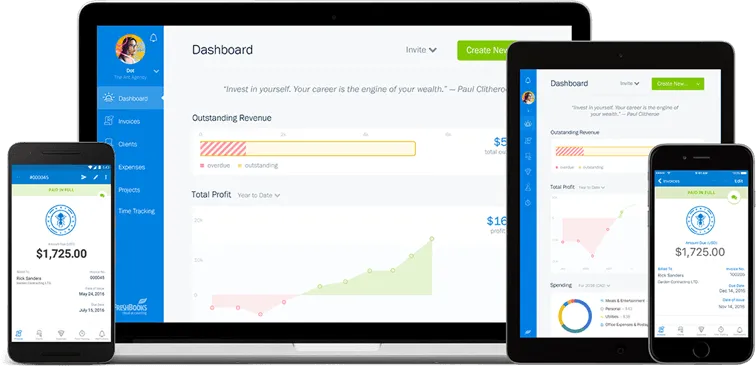
FreshBooks has garnered a positive reputation among small business owners for its user-friendly interface and robust features tailored specifically for accounting needs. Discussions on Reddit highlight its evolution over time, with users appreciating the software’s focus on invoicing and expense tracking, making it a solid choice for small businesses looking for straightforward accounting solutions. The software is often compared to QuickBooks, with many users seeking alternatives due to the latter’s rising costs and complexity. FreshBooks stands out for its simplicity and effective customer support, which users have noted as a significant advantage.
Features
- Easy invoicing system that allows for automated recurring billing and late payment reminders.
- Expense tracking that enables users to link expenses directly to their invoices, simplifying financial management.
User Experiences
- One user shared that they found FreshBooks to be a lifesaver for their small business, stating that it allowed them to set up automated monthly invoices with reminders, significantly reducing their administrative workload.
Pros
- User-friendly interface that simplifies accounting tasks for non-accountants.
- Excellent customer support, with many users praising the responsiveness and helpfulness of the FreshBooks team.
Cons
- Some users noted that while FreshBooks is great for invoicing and expense tracking, it may lack some advanced features offered by competitors like QuickBooks.
Best Use Cases
- Ideal for freelancers and small businesses that primarily need invoicing and expense tracking without the complexity of full-fledged accounting software.
Price-Performance Ratio
FreshBooks offers competitive pricing compared to traditional accounting software like QuickBooks, making it an attractive option for small businesses looking for cost-effective solutions. Its ease of use and focused features provide good value, especially for those who do not require extensive accounting capabilities.
Purchase Options
View on Manufacturer’s Website
Zoho Accounting Software
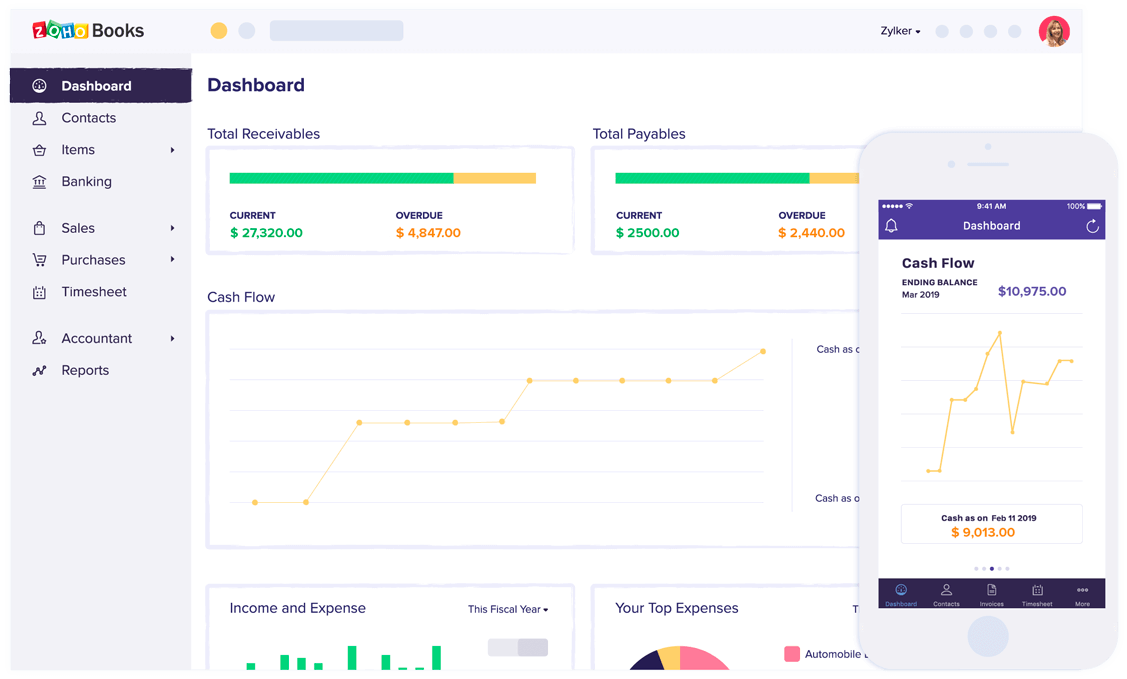
Zoho Accounting Software is highly regarded in the small business community for its user-friendly interface and affordability. Many users have praised it as a viable alternative to more expensive options like QuickBooks. It covers essential accounting functions such as expense tracking, invoicing, and inventory management, making it a comprehensive tool for small business bookkeeping. The software is also noted for its ability to integrate well with other Zoho products, which is beneficial for businesses already using the Zoho ecosystem.
Features
- User-friendly interface
- Comprehensive accounting features including inventory management and sales tracking
- Affordable pricing starting at around $10/month
- Expense tracking and invoicing capabilities
User Experiences
- Users have reported that Zoho Accounting Software simplifies their bookkeeping processes without sacrificing essential features. One user noted that it allows them to track expenses and generate financial reports easily, which has significantly improved their productivity.
Pros
- Affordable pricing compared to competitors like QuickBooks
- Comprehensive features suitable for small businesses, including invoicing and inventory management
Cons
- Some users may find that it lacks advanced features for larger businesses or more complex accounting needs
Best Use Cases
- Ideal for small businesses looking for a cost-effective accounting solution that covers basic bookkeeping needs
Price-Performance Ratio
Zoho Accounting Software offers excellent price-to-performance value, starting at approximately $10/month, making it accessible for small businesses without compromising on essential features.
Purchase Options
View on Manufacturer’s Website
Price Guide
Find the best option for your budget:
Budget (Free - $10/month)
Mid range ($10 - $30/month)
Premium ($30 - $70/month)
Personalized Recommendations
For Beginners
For Enthusiasts
For Professionals
For Budget conscious
Community Insights
Overall Trends
- Wave is favored for its free offerings, Xero is praised for its efficiency, and QuickBooks is recognized for its extensive features.
Top Picks from the Crowd
- Wave Accounting Software for startups, Xero for ease of use, and QuickBooks for comprehensive features.
Controversial Opinions
- Some users express frustration with QuickBooks’ pricing model, while others swear by its capabilities.
Final Verdict
In conclusion, selecting the right accounting software is vital for small businesses aiming to streamline their financial management. Wave stands out as an excellent budget-friendly option, especially for startups, while Xero offers a robust mid-range solution with strong user support. For those needing comprehensive features, QuickBooks Online remains a top choice despite its higher cost. As the market continues to evolve, businesses should consider their specific needs, budget constraints, and the potential for future growth when choosing accounting software.
Sources
Based on Reddit community discussions:
- What software does most other small business find to be most useful? from r/smallbusiness - Score: 144, Comments: 163
- QuickBooks Is Gouging Small Businesses! So Let’s Build Something Better Together. from r/QuickBooks - Score: 87, Comments: 130
- Small Business Bookkeeping Software from r/Bookkeeping - Score: 75, Comments: 92
- So, what’s the best Accounting software in your opinion? from r/Bookkeeping - Score: 25, Comments: 96
- Simple bookkeeping software, not QuickBooks from r/Bookkeeping - Score: 17, Comments: 98
- Any advice on great accounting software for a small business? Looking at quickbooks and would love something that tracks expenses/income but also inventory and can connect with incoming sales. Would love to know what works well or hasn’t for others from r/smallbusiness - Score: 52, Comments: 58
- Best accounting software for lean startups? from r/SaaS - Score: 39, Comments: 58
- Best app for bookkeeping? from r/smallbusiness - Score: 49, Comments: 45
- Want to get off QuickBooks for 2025, is manual bookkeeping a crazy idea? from r/Bookkeeping - Score: 15, Comments: 47
- Affordable QuickBooks alternatives for a small business? from r/QuickBooks - Score: 23, Comments: 38
Note: Product information and prices are subject to change. Please verify details before making a purchase.

